Deliver to BAHRAIN
IFor best experience Get the App
















Meross Smart Power Strip, Smart Extension Lead with 20W USB Ports, Compatible with Apple HomeKit, Amazon Alexa, Google Home, and SmartThings, Timer, and Voice/Remote Control, 2.4GHz WiFi, 6ft Cord
Details
- Brandmeross
- Colourwhite
- Total power outlets8
- Voltage250
- Special featureMountable with
Description
⚡ Power up smart, live smarter — don’t get left in the dark!
- ENERGY SAVING SCHEDULING - Set timers and automate power on/off with sunrise/sunset modes to optimize energy use effortlessly.
- PLUG PLAY NO HUB NEEDED - Quick setup on 2.4GHz WiFi with wall-mount option—get smart living started in minutes.
- BUILT FOR SAFETY RELIABILITY - 3250W max output with overload protection and a robust chipset for stable, long-range WiFi connectivity.
- TOTAL CONTROL AT YOUR FINGERTIPS - Individually manage 4 AC outlets plus 4 USB ports via app or voice commands for seamless multitasking.
- SMART COMPATIBILITY ULTIMATE CONVENIENCE - Works flawlessly with Apple HomeKit, Alexa, Google Home, and SmartThings to fit your smart ecosystem.
The Meross Smart Power Strip offers 4 individually controlled AC outlets and 4 USB ports with a 20W max output, compatible with major smart home platforms like Apple HomeKit, Alexa, Google Home, and SmartThings. Featuring 2.4GHz WiFi connectivity, scheduling, and overload protection, it delivers reliable, energy-efficient power management with easy installation—perfect for the modern connected professional.

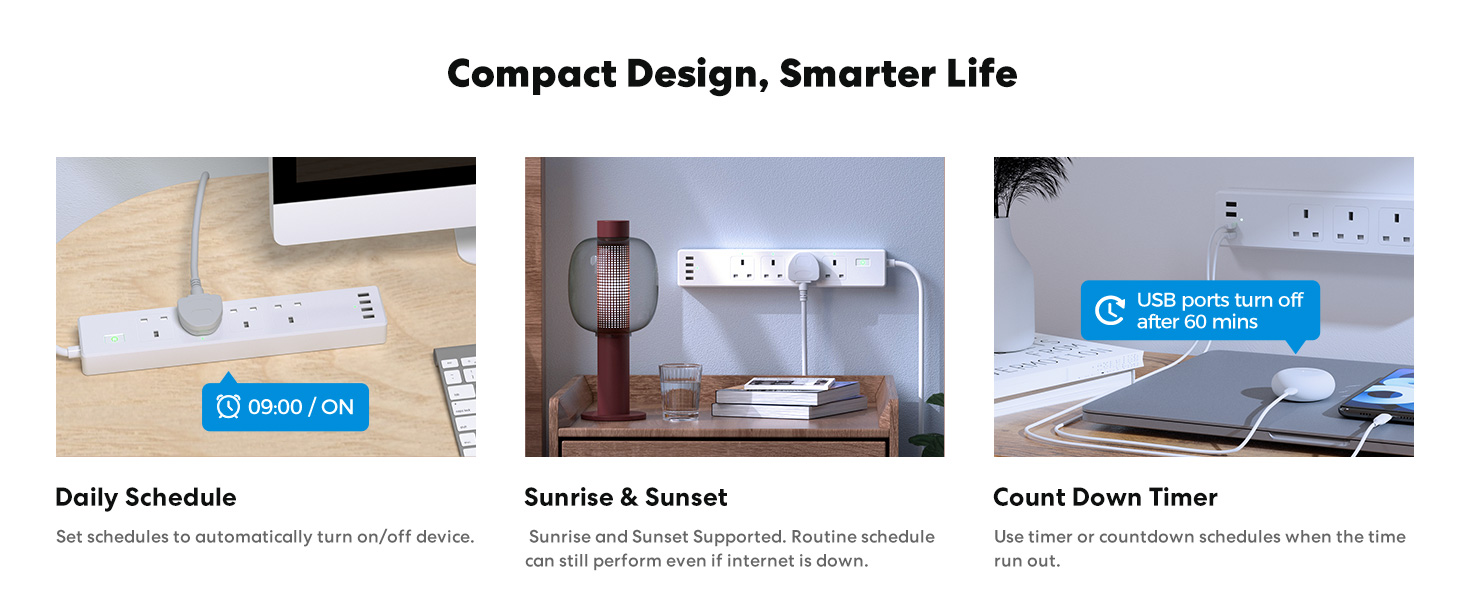

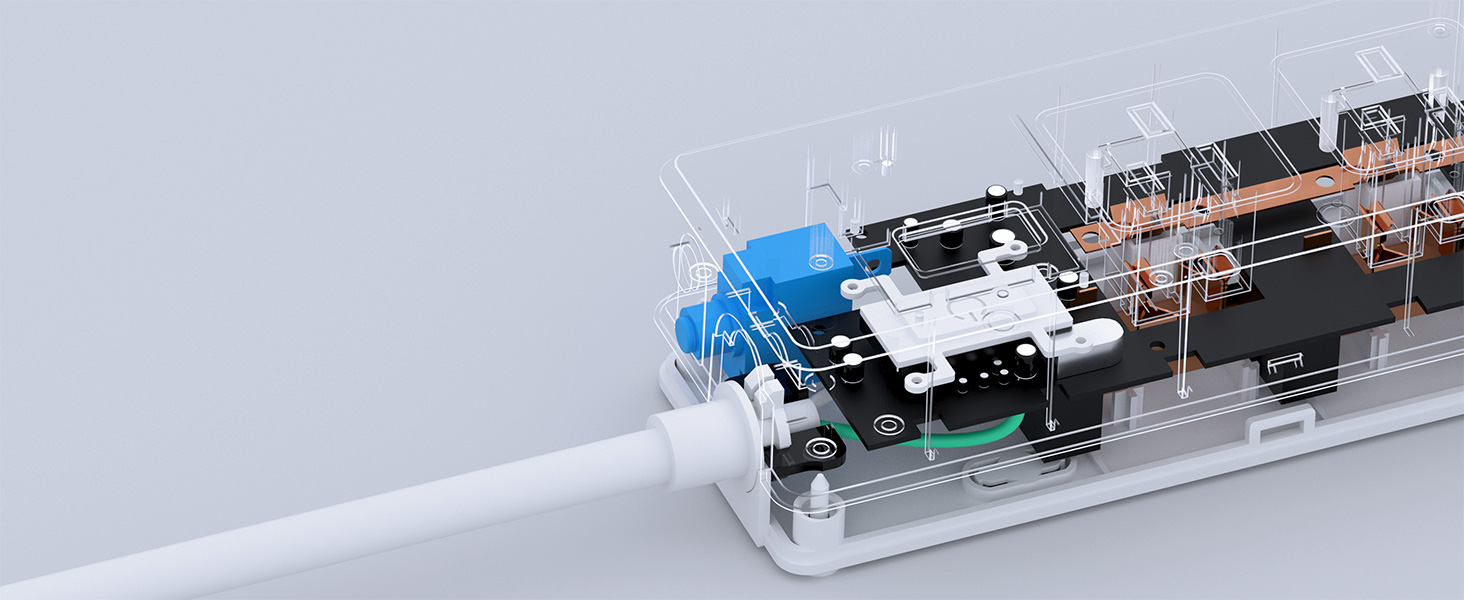
Specifications
| Manufacturer | meross |
| Part Number | MSS425FHK-UK |
| Product Dimensions | 27.94 x 6.1 x 0.1 cm; 630 g |
| Item model number | MSS425F |
| Size | 4 Gang 4 USB |
| Colour | white |
| Style | Smart Power Strip |
| Material | Plastic |
| Pattern | Single |
| Shape | Rectangle |
| Power Source | AC |
| Voltage | 250 Volts |
| Wattage | 2350 watts |
| Amperage Capacity | 13 Amps |
| Item Package Quantity | 1 |
| Plug format | Type C |
| Special Features | Smart Power Strip with USB Ports, Mountable |
| Included Components | 1 x smart power strip |
| Batteries Required? | No |
| Item Weight | 630 g |
Have a Question? See What Others Asked
Reviews
C**E
Good, does what it's meant to
ProsHas 4 smart sockets that are easy to ßet up and operate/control. We're an Alexa home and it works fine with her. Also alongside Alexa we use IFTTT applet with also works well.Update Nov21 . So it turns out that the cons below are due to my service provider. Actually having this powerstrip has identified the issue with the WiFi at home. I can now see when the WiFi is searching as this is when the powerstrip turns on/off & off/on. So to sum up the cons below are not due to the powerstrip but due to the WiFi signal from the service provider being not what they claim.ConsKeeps randomly switching on then off. This is no good for switches like the TV as mid watching it turns off then on but that results in the TV being on standby. As return window was missed I use it for lamps and humidifier. Even when switches are turned off sometimes it will suddenly switchon the off. Lamp clicks then flashes on briefly, humidifier turns on lights up then reverts to stand by. Also when turning in humidifier with voice the switch turns it on then sets it into sleep mode. I'm unsure if this is the power strip or the humidifier. So after turning on by voice you then have to manually turn on by hand. This for me isn't an issue as the power strip has the plugs tidied away so Im just pressing the settings on the humidifier and it works fine for turning off.Overall it works and is good value but with the switching on-and-off, off-and-on it can be very annoying at the least. No good in a bedroom as lights and or clicking of devices would disturb your sleep. Ours is used in the backroom that is less often used. It drove me mad in the front room and nearly gave me a heart attack in the middle of a scary movie night. If using with things that don't need to be constantly on (like a fishtank heater with lights set up) then fine in a rarely used room as price is ok. If you actually want it for something like a fishtank setup you need to look somewhere else. Overall I wouldn't recommend unless using as I do now for printer,TV, cd player, in a lesser used room.
J**N
At last smart powerstrips.
I have quite a few smart things, Meross, TP-link, Hue, Alexa etc.Main reason I went with Meross is they have powerstrips, there's never enough plug points, the app had good reviews too. I have 5 kasa plugs but they haven't done strips. I also have Hue but they don't do plugs etc. Arggghhh... I now have 3 Meross strips and 4 individual plugs. I've left a review for the plugs but I thought I'd do a strip review although it's probably similar.THere is one key point I'd like to make.You can control devices of different ecosystems together using the Alexa app. Saves opening each app or giving alexa lots of instructions to get everything done.When I say Alexa I'm home, she turns on two lamps, one on a Meross strip and the other TP-link plug.When I say Alexa good night she turns off the two lamps and if my TV and kitchen light (Hue bulbs) are on she'll also turn off them. Very easy to set up.So if you have bought into different systems you can control them with one instruction together, this is one of my favourite things about Alexa. Another benefit is if you buy more items from other brands you can just add them to the scene you already created whatever brand they are.App is very good and reliable, no issues.Well made, solid, no issues.You get power usage on individual plugs, you don't on the strips.I've set up google and IFTTT but not had reason to use them.THe LEDs aren't too bright, I can have this in the bedroom. It's been a real struggle to find a power strip that doesn't make my bedroom look like I've got Christmas decorations up. KASA is so bright I covered up the button with electrical tape.FYIWIth Alexa you need to run discover devices after you have set them up. You can ask "Alexa discover devices" or do it via app.You can only turn scenes on not off. For off you need another scene.You need items with mechanical on off switches, that stay in position on or off (like a light switch). Not the push in out or touch sensitive buttons. For example this won't work with my touch dimmer lamp or my air purifier which has a button you press in but the button then pops back, nor will it work with those flat touch sensitive buttons. It will work with my dehumidifier which turns on via a dial and my lamp that has a on off switch part way down the cable. The on part needs to stay in place.Some improvements I'd like:1. You have auto off, ie your lamp's on but you're going out but you want it on for rest of evening but turn off in 3hrs. I'd like an auto on. I have this on KASA and it's useful occasionally. I know I can set it up, but for one offs it's quicker.2. More scheduling options. I've just set up my propagator. I'd love and on/off auto. For example on for 2 hours off for 1 repeat between these hours. Instead I've got 14 on/offs to set up over 24 hours.3. The device box on the main screen, this is an on/off switch for these plugs but not for the strips. The little pencil is the edit button. That could be a little bigger and also include a link to energy usage so one less click.4. Once you've set up a schedule you can't add extra plugs, for example I set up switch 1, but then wanted to add what was plugged into switch 2 to that schedule. You can't, you can set it up with them both though.
Common Questions
Trustpilot
1 month ago
1 week ago



